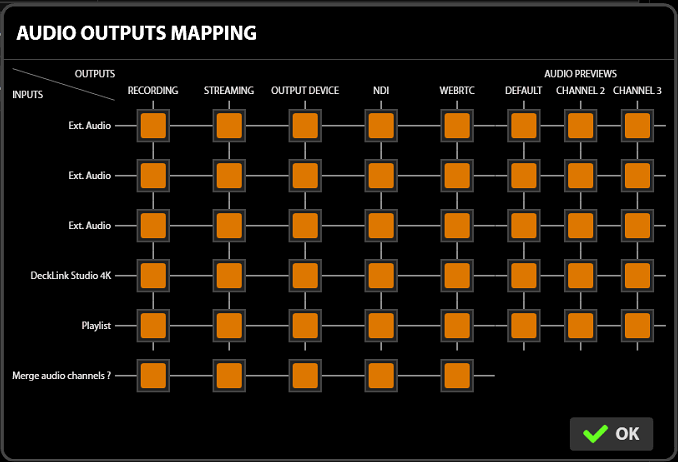Audio settings
Depuis l'écran d'accueil des système (voir Lancement du système), cliquer sur pour ouvrir les "Settings".
pour ouvrir les "Settings".
Il vous sera demandé un mot de passe :
- Pour accéder aux réglages généréalement utilisés, tapez "admin"
- Pour accéder à l'ensemble des réglages possibles, tapez "superadmin"
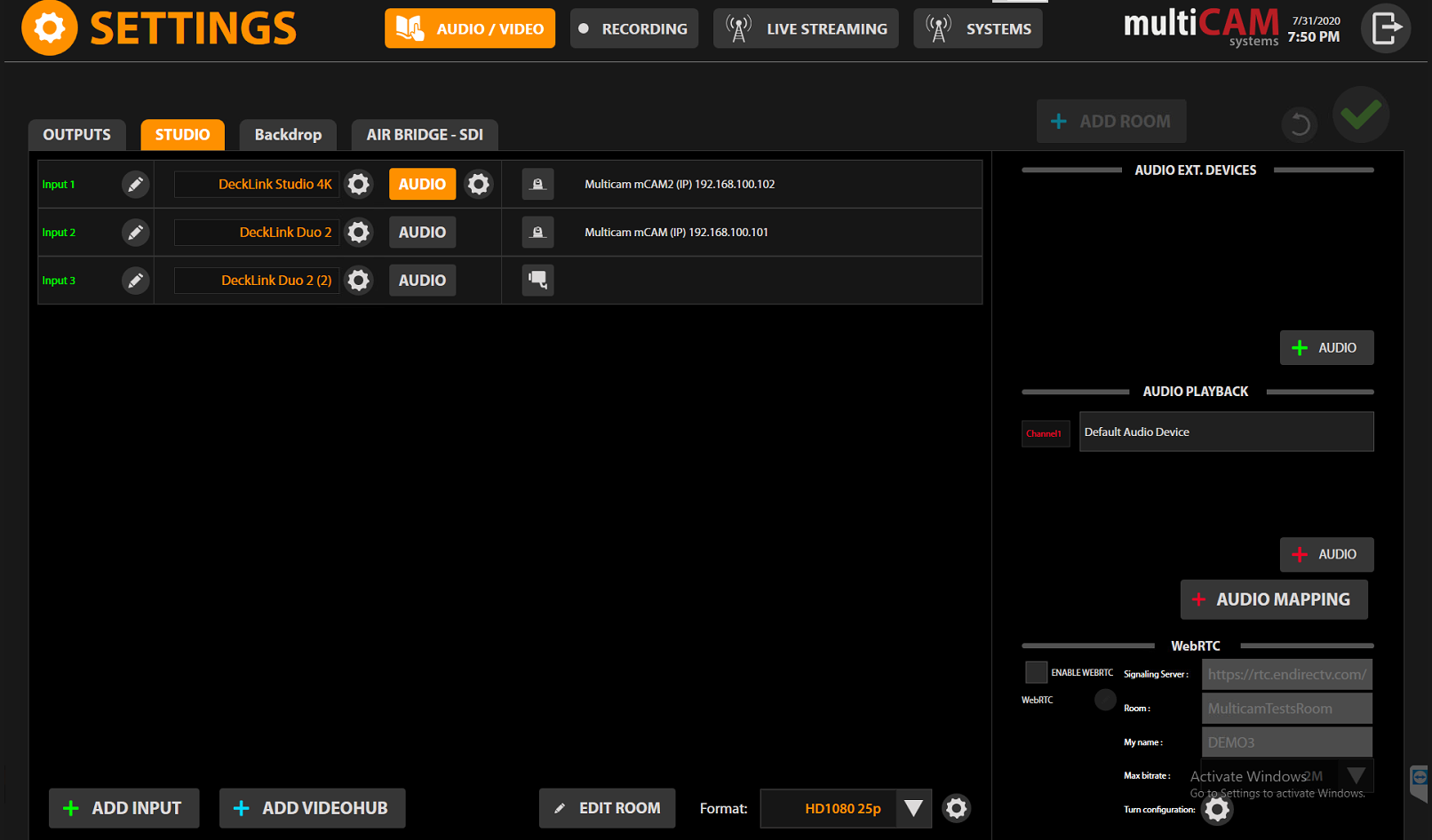
Types of audio sources
There are 4 types of audio sources available:
- Analog inputs: 2 Mics (Mono) and 1 line (Stereo)
- AES
- SDI embedded
- AOIP
To embed an analog or AES input to PGM, one of the video inputs should be connected to the SDI IN 1 (DeckLink Studio 4K)
Analog, AES, SDI embedded audio configuration
To enable Analog, AES or SDI embedded audio input, click on  inside Input 1 (DeckLink Studio 4K) row.
inside Input 1 (DeckLink Studio 4K) row.
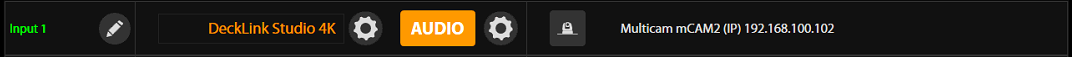
Click on the left  to open INPUT CONFIGURATION
to open INPUT CONFIGURATION
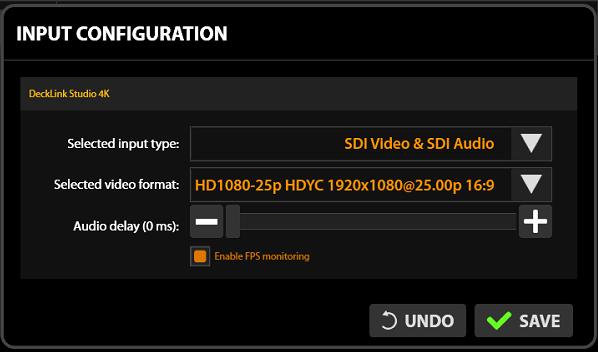
Using the Select input type drop-down menu, choose required type of the input.
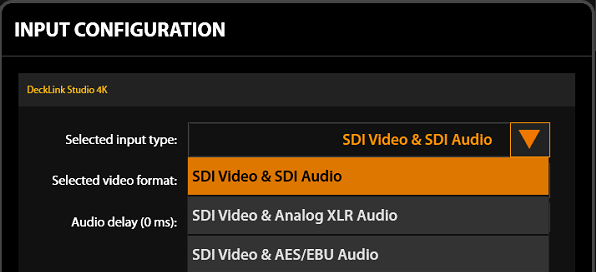
Audio delay can also be adjusted here if needed.
Only embedded audio available for other SDI video inputs, all NDI and IP sources.
Audio external devices configuration
Audio external devices can be used to integrate multiCAM to an AOIP environment or for multiCAM IP BOX audio configuration.
Types of audio external devices
External audio devices that can be used:
- USB sound card
- AOIP driver
- Audio inputs on the motheboard
- Other audio devices,which could be detected by Windows
Add an external audio
The audio external devices area is located on the top-right part of the interface.
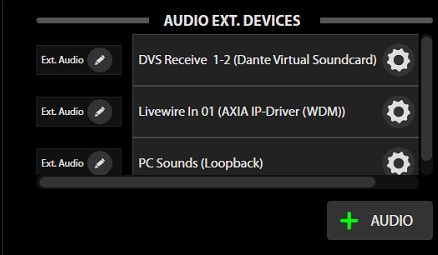
To add a new audio input, click on 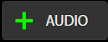 and choose required input
and choose required input
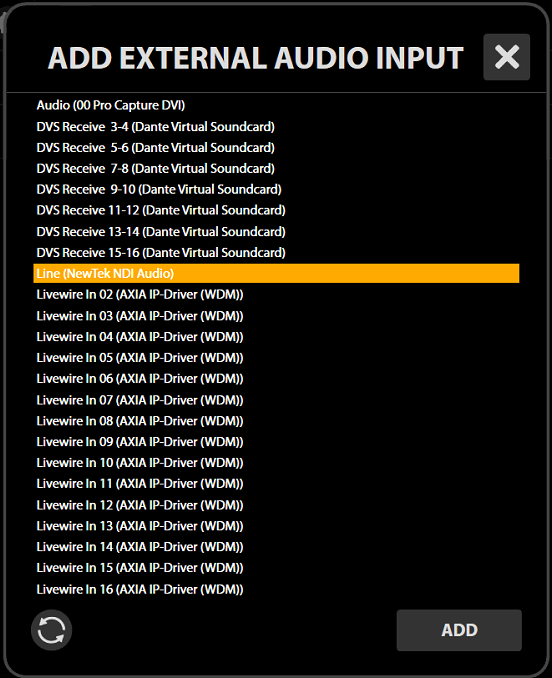
Audio playback configuration
Types of audio playback devices
"Types of playback devices that can be used:
- USB sound card
- AOIP driver
- Audio inputs on the motheboard
- Other audio devices, which can be detected by Windows
Add a playback audio
The audio playback area is located on the middle-right part of the interface.
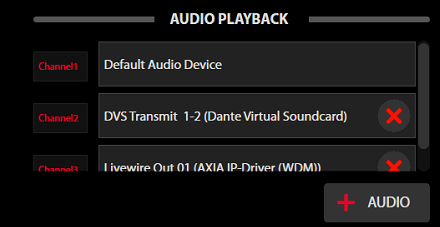
To add a new audio output, click on 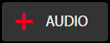 and choose required output
and choose required output
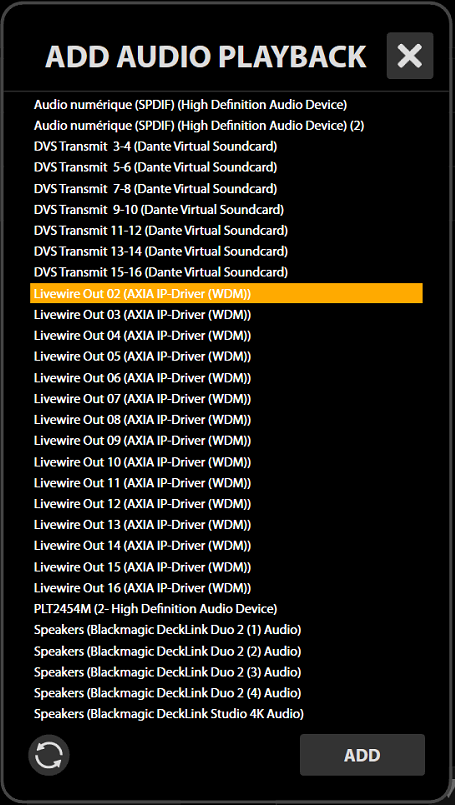
Audio outputs mapping
Audio outputs mapping allows you to configure the inputs/outputs audio matrix inside the system. It could be useful if it is necessary to send some specific audio input to specific audio output.
To configure mappings, click on 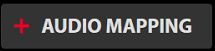 and manage inputs and outputs inside the interface.
and manage inputs and outputs inside the interface.